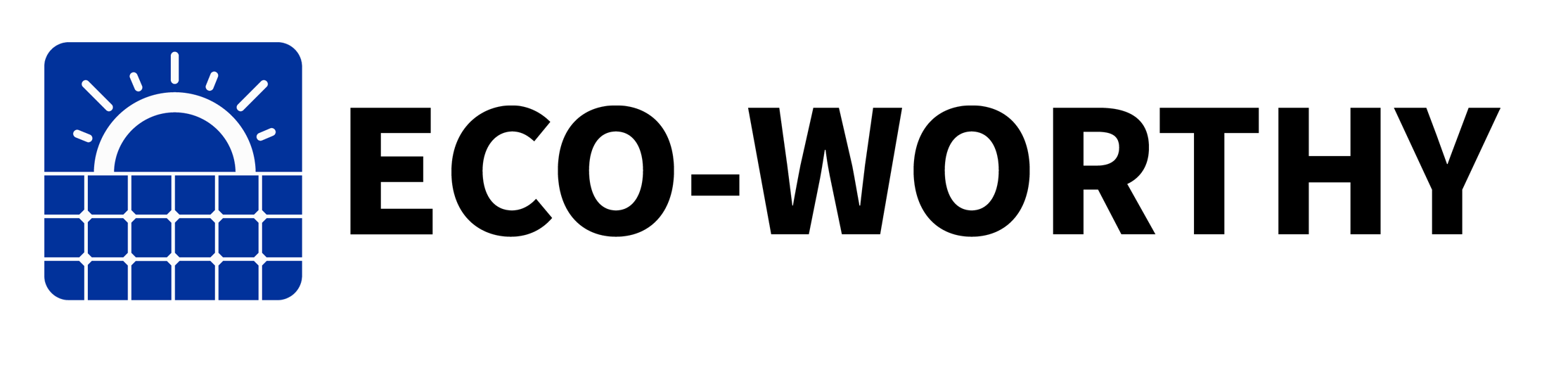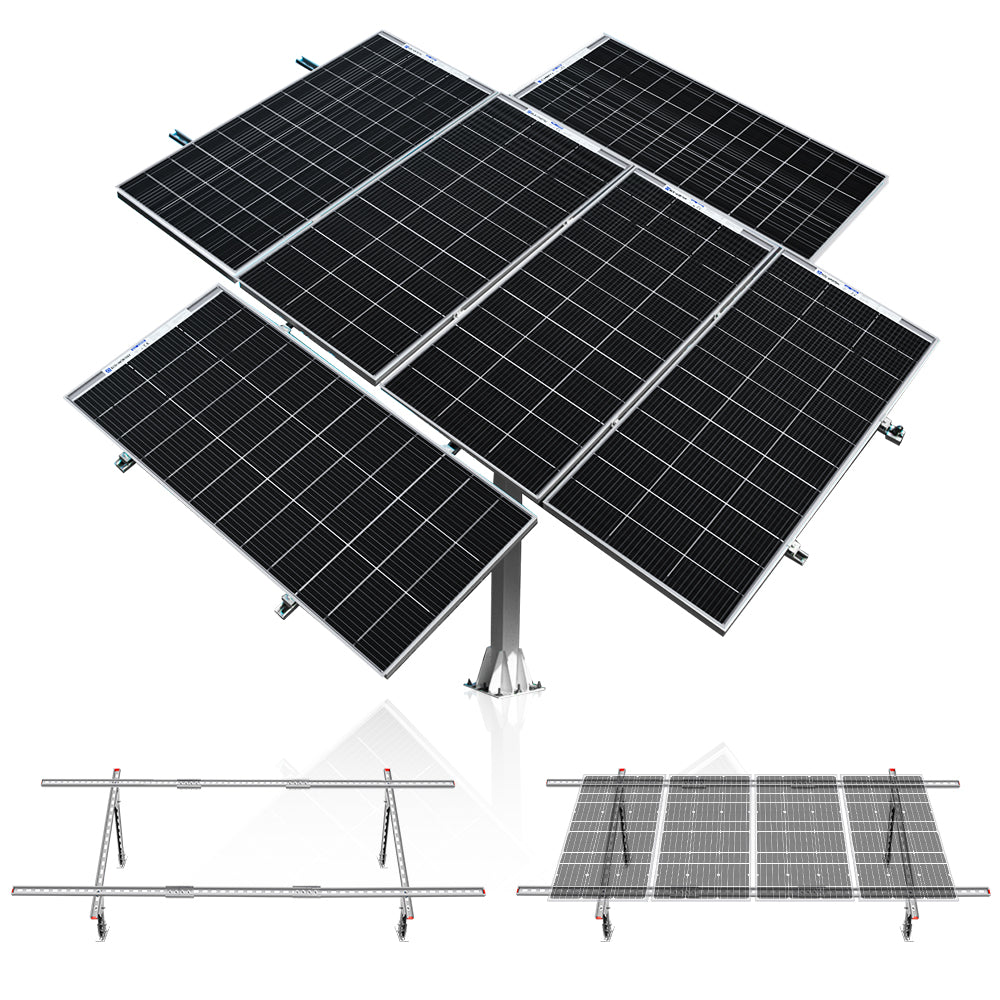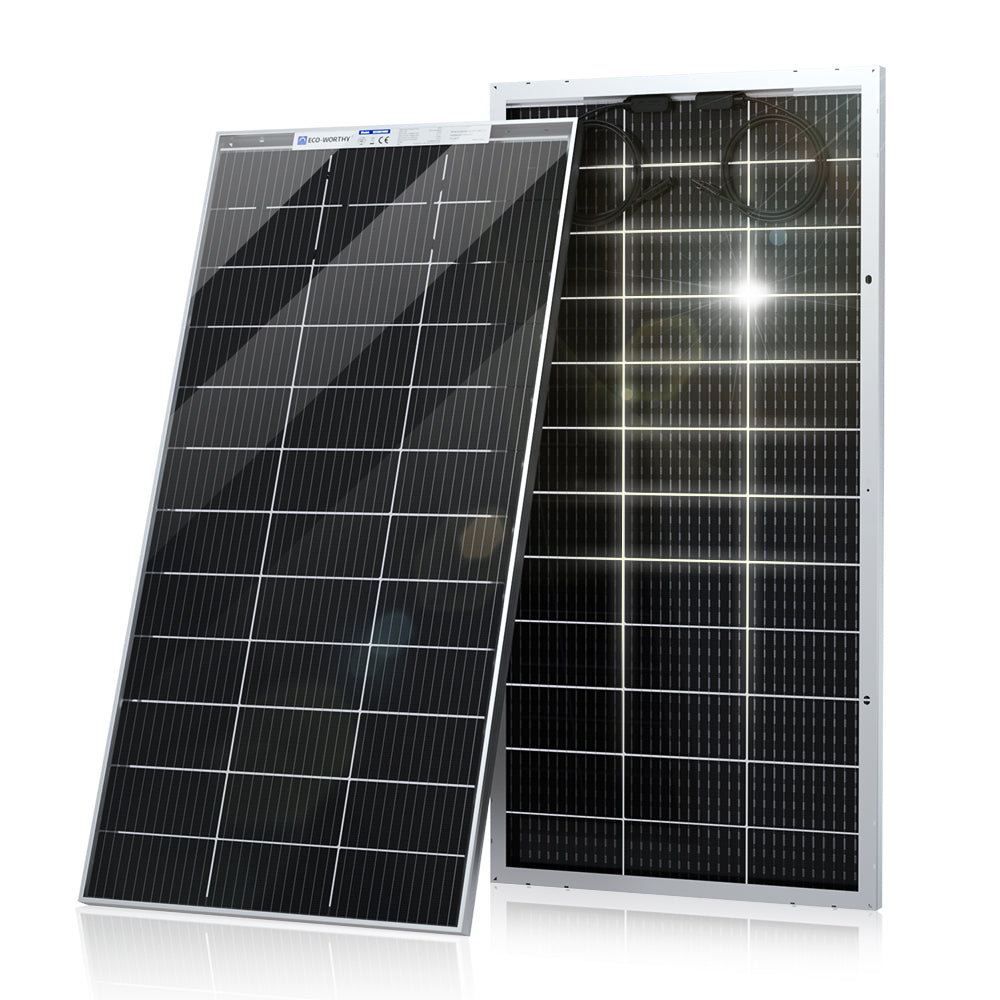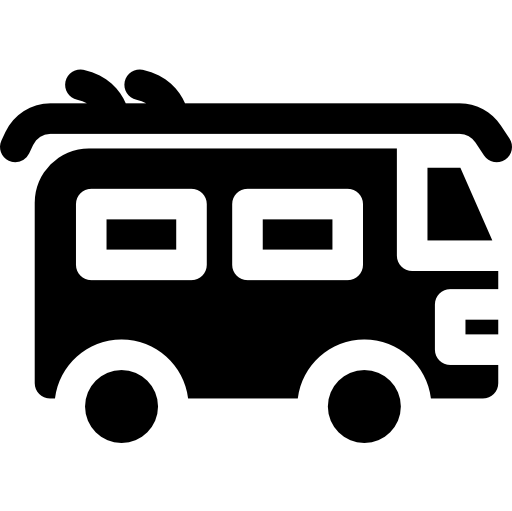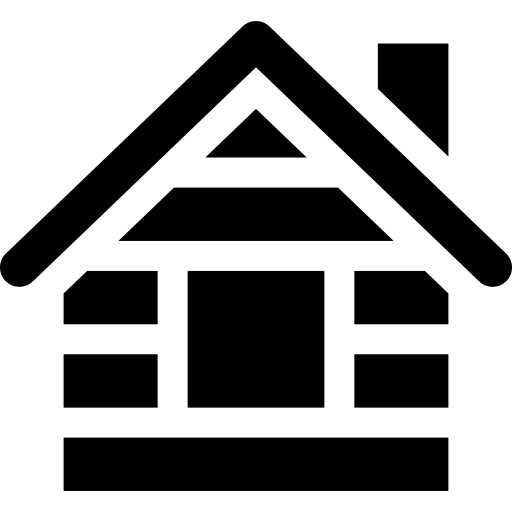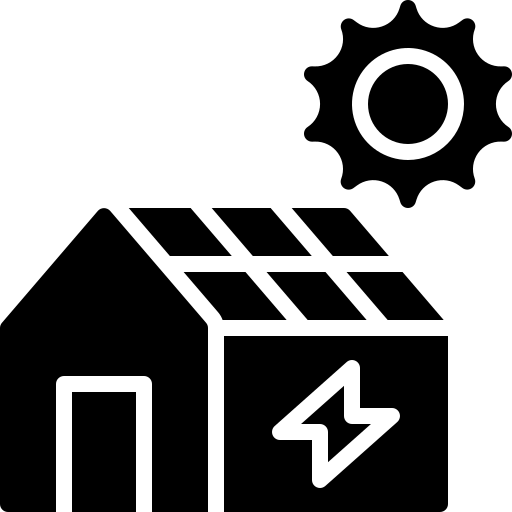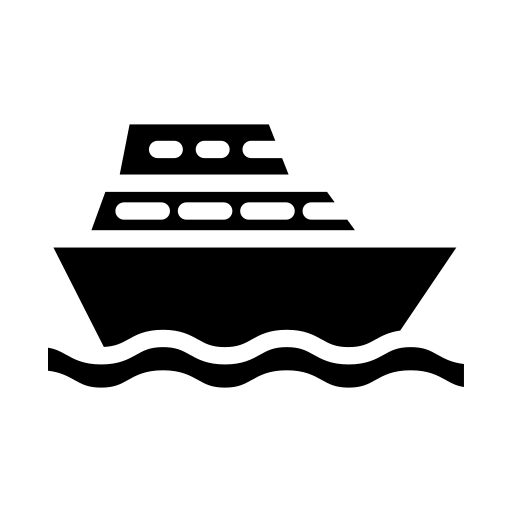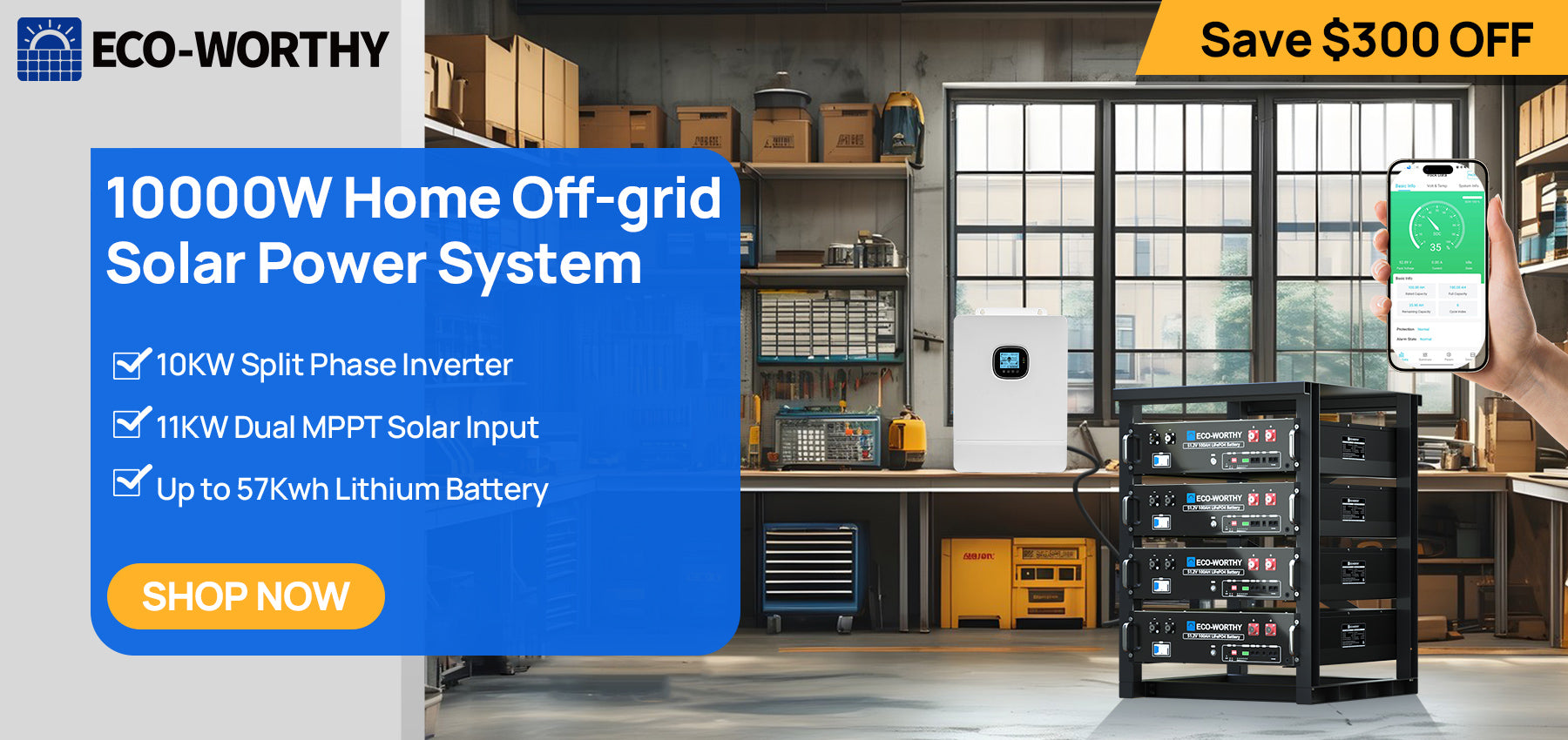The step-by-step installation guidance of solar tracker
How to set the controller of a solar tracker system?
This video will introduce to you the detailed setup of the dual-axis solar tracking system controller, which includes the auto-return settings on windy days/cloudy days/nights.
Troubleshooting for the controller of the ECO-WORTHY solar tracker
Solar Tracker Self Check Guide
1. Tracking Issues
1.1 Not Tracking At All
Step 1 – Verify the installation:
- North-South Actuator installed on the south side of the main pole.
- East-West Actuator installed on the west side of the D pole.
- Sun Sensor positioned at the northeast corner rail end, with its cord exit facing south and without shading.
Step 2 – Inspect internal wiring of the controller box and ensure it matches the reference images.
Step 3 – Enter manual mode to test sun sensor response. Rotate it and observe significant voltage changes (>0.10V). If not, reconnect the corresponding wire.
Step 4 – Perform actuator tests by directly connecting to a 12V battery. Reverse polarity to check full extension/retraction. Report any faulty components.
1.2 Tracking But Not Properly
Step 1 – Confirm correct component installation.
Step 2 – Directly test actuators with 12V battery. If normal, provide a video and controller settings (V1, V3, T13, TX, TY) to customer support.
2. Return Issues
2.1 Tracker Does Not Return at Night
If daytime tracking fails, refer to "Tracking Issue" guide. If daytime tracking is normal:
- In SH Mode: Set V3 to 3.00, cover the sun sensor, and check for T8 countdown.
- In SL Mode: Review and correct parameter settings.
If issues persist, contact support with a video and your current settings.
2.2 Not Returning in Strong Winds
Ensure wind sensor installation is correct. Set V2 to 0.01 and manually spin the sensor:
- If FS mode does not activate: Measure voltage; controller might be faulty.
- If FS mode activates but doesn't return properly: Review and reset parameters.
- If FS mode and return are normal: Fine-tune V2 sensitivity.
3. Controller Issues
3.1 Controller Unresponsive
Check 12V DC power supply. If wiring is correct and controller remains off, it's likely defective. Contact support with photos and purchase link.
3.2 Display Blank or Black Block Symbols
Likely a controller fault. Please contact customer service with pictures and information.
4. Sun Sensor Issues
4.1 Moisture Inside the Sun Sensor
Moisture usually doesn't cause damage. Wipe or dry it, then retest functionality.
5. Actuator Issues
5.1 Too Much Noise
Normal operation noise is around 60dB. Apply lubricant if needed. Contact support with a video if noise remains excessive.
5.2 Not Moving Even in Manual Mode
Test actuator with direct 12V DC connection. If it fails to move, contact support with a video.
6. Structure / Parts Damaged
If parts are damaged, please provide:
- Clear photo of damaged part
- Photo showing full tracker setup
- Size and weight of each installed solar panel